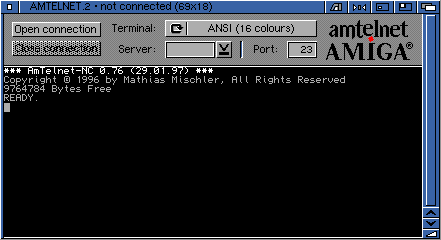
Telnet is the main Internet protocol for creating a connection with a remote machine. It gives the user the opportunity to be on one computer system and do work on another, which may be across the street or thousands of miles away. Where modems are limited, in the majority, by the quality of telephone lines and a single connection, telnet provides a connection that's error-free and nearly always faster than the latest conventional modems.
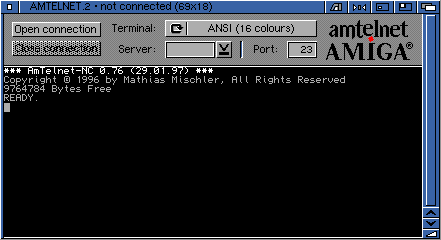
As with FTP, the actual command for negotiating a telnet connection varies from system to
system. The most common is telnet itself, though. It takes the form of:
telnet somewhere.domain
To be safe, we'll use your local system as a working example. By now, you hopefully know your
site's domain name. If not, ask or try to figure it out. You'll not get by without it.
To open the connection, type:
telnet your.system.name
If the system were wubba.cs.widener.edu, for example, the
command would look like:
telnet src.doc.ic.ac.uk
The system will respond with something similar to
Trying 147.31.254.999... Connected to src.doc.ic.ac.uk Escape character is '^]'.
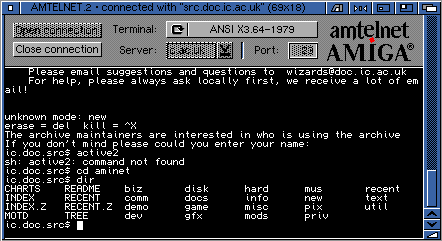
The escape character, in this example ^] (Control-]), is
the character that will let you go back to the local system to close
the connection, suspend it, etc. To close this connection, the user
would type ^], and respond to the telnet> prompt with the
command close. Local documentation should be checked for
information on specific commands, functions, and escape character that
can be used.
Many telnet clients also include a third option, the port on which the connection should take place. Normally, port 23 is the default telnet port; the user never has to think about it. But sometimes it's desirable to telnet to a different port on a system, where there may be a service available, or to aid in debugging a problem. Using
telnet somewhere.domain port
will connect the user to the given port on the system
somewhere.domain. Many libraries use this port method to offer
their facilities to the general Internet community; other services are
also available. For instance, one would type
telnet sdps.demon.co.uk 666
Will allow you to port into your POP3 server (if you were connected to Demon Internet
and find information about stored mails etc.
Telnet allows you to:
Go to the previous, next, chapter, table of contents.